I didn’t receive any emails. What should I do?
How to log into the SVET® e-learning?
How to use Zoom?
How to prepare for the first class?
Sometimes it can happen that some of our emails end up in spam.
Step 1: Go to the search box in your mailbox. Type svet.nl and press Enter.
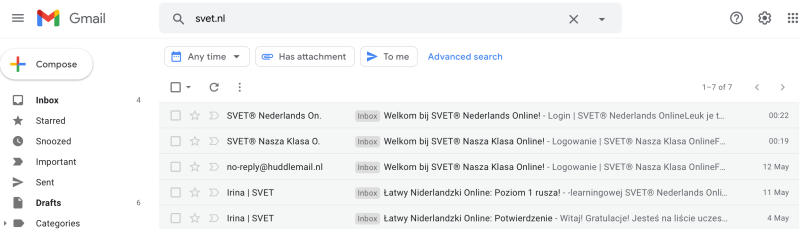
Step 2: Under the message list you’ll see a notification saying that “Some messages in your bin or spam folders match your search”. Click View messages.
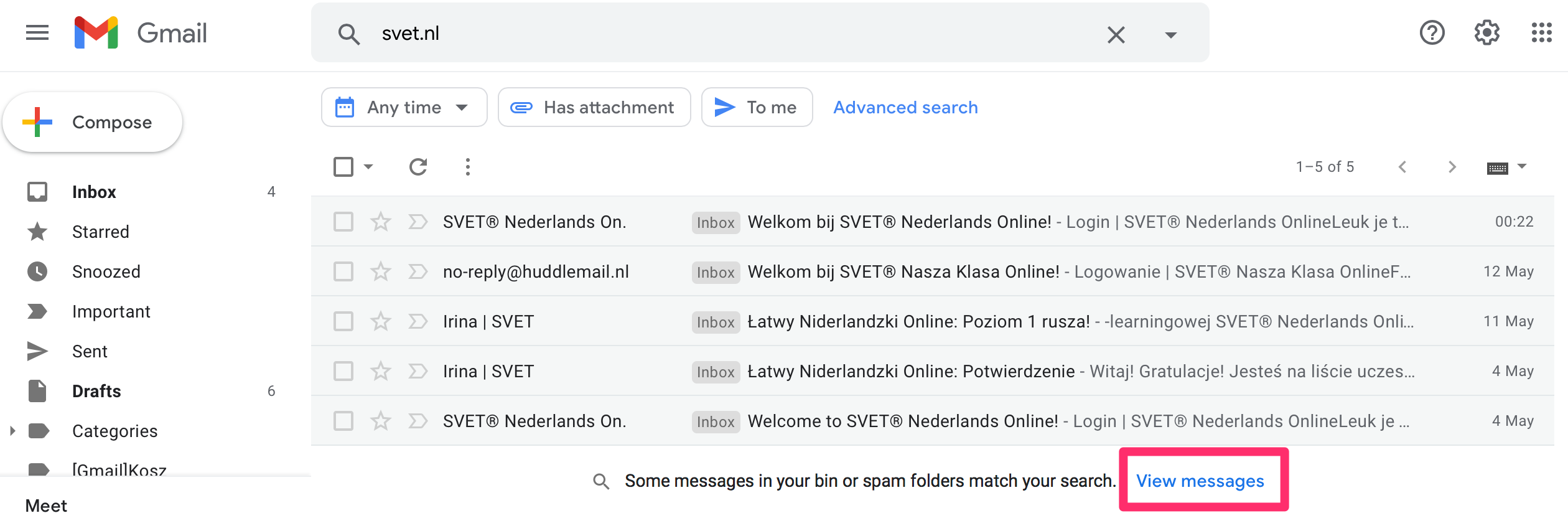
Step 1: After clicking View messages, you’ll see the list of emails that ended up in spam. Mark them and click Move to Inbox.
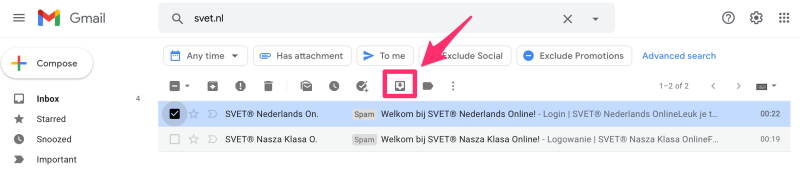
You can also right click on the message and choose Not spam.
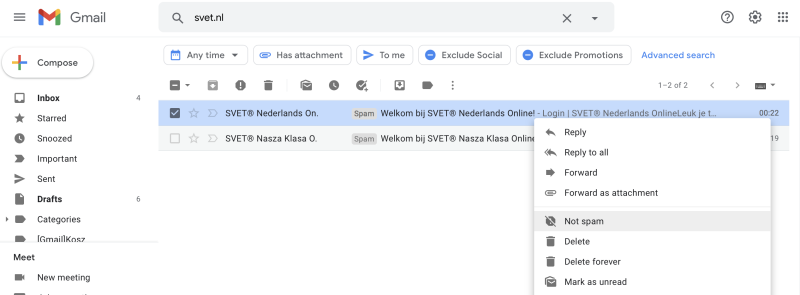
Step 2: Add support@svet.nl to your contacts. That is the address we use to send you important messages, as well as your certificate.
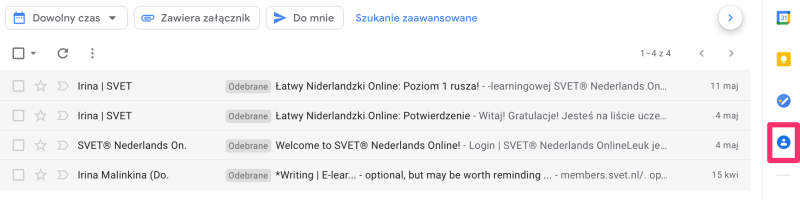
Step 3: If you still cannot find SVET emails, send us a message at support@svet.nl. We will fix the issue!
